Indeed. I can't wait to not use the Cat6 in the new house.
Advice The Home Improvement/Automation Thread
- Thread starter Duke
- Start date
You are using an out of date browser. It may not display this or other websites correctly.
You should upgrade or use an alternative browser.
You should upgrade or use an alternative browser.
Valve1138
I like the AB in the GB
Not as cool, but we're about to build a two car garage for the new house, with an area for a workshop. Anything I need to think about?
Yes. Build a 4 car with room for a shop.
That still came out to around 300 a square foot. Went with a 40x40 two story with full span trusses, but the fact that it wasn't a plan from a book made it really expensiveTreats I did for myself:
- Generator panel to run well pump/lights/HRV/whatever when the lights are out.
- 1" conduit running into the utility room to bring in internet from outside, going to a small shelf above the panel where I've got the router and NAS poked.
- 100A outdoor subpanel on the front of the house. For electric car chargers, plugging in a welder or camper or whatever.
- Conduit running from the wall mount TV boxes to the outlet boxes beneath, to cleanly run HDMI cables and whatever through without cords going down the wall behind the TV.
- 24VAC going to the doors to run doorbell cameras.
- edit: conduit going from panel to roof for eventual solar install.
I thought about running other stuff, but my previous house had speaker wire and coax coming out of half the walls, and I didn't want to end up eventually staring at a bunch of old obsolete CAT6.
Can't have two houses on the lot per zoning, and an adu can't exceed 800 sqftYou don't have any ageing relatives you might have to bring over in the near future?
It's not like I'm putting rg6... It's Ethernet. Ethernet is never gonna die
You're lucky I'm not doing full poe lighting, or running single mode fiber everywhere
Valve1138
I like the AB in the GB
It's not like I'm putting rg6... It's Ethernet. Ethernet is never gonna die
You're lucky I'm not doing full poe lighting, or running single mode fiber everywhere
Why would that make me lucky?
It’s your house.
Syrup Beaver
pants log
Urinal for April.Not as cool, but we're about to build a two car garage for the new house, with an area for a workshop. Anything I need to think about?
Feral cat feeding chute.
Amazon package drop.
You can do whatever you want. Doesn't mean its not dumIt's not like I'm putting rg6... It's Ethernet. Ethernet is never gonna die
You're lucky I'm not doing full poe lighting, or running single mode fiber everywhere
Valve1138
I like the AB in the GB
Valve1138
I like the AB in the GB
I probably can get away with far less since ill have everything centralized in a rack.The only thing that needs hardwiring these days, other than something without wifi, Hue hubs for example, are Access Points, your server/NAS, and POE cameras.
If your WiFi can't handle 4k video you've got other issues.
Valve1138
I like the AB in the GB
I probably can get away with far less since ill have everything centralized in a rack.
So only 96 Ethernet runs?

Valve1138
I like the AB in the GB
For the new Nerd Lair, I've already got 4x Cat 6 and 2x Cat 5e I ran for the Mancave setup back in the day that come down in my corner Nerd Lair Closet.
So out of those I'll use two from my Sinology NAS, one for my Mac mini that runs Scrypted, and one for a Unifi U6 Mesh I already have.
Should be all set with that. Printer is wifi, gaming rig has WiFi 6 built in to the motherboard, Apple TV is WiFi.
So out of those I'll use two from my Sinology NAS, one for my Mac mini that runs Scrypted, and one for a Unifi U6 Mesh I already have.
Should be all set with that. Printer is wifi, gaming rig has WiFi 6 built in to the motherboard, Apple TV is WiFi.
Yeah, but what you do when you need fiber to the Apple TV for transfer speeds?!?!?!?!For the new Nerd Lair, I've already got 4x Cat 6 and 2x Cat 5e I ran for the Mancave setup back in the day that come down in my corner Nerd Lair Closet.
So out of those I'll use two from my Sinology NAS, one for my Mac mini that runs Scrypted, and one for a Unifi U6 Mesh I already have.
Should be all set with that. Printer is wifi, gaming rig has WiFi 6 built in to the motherboard, Apple TV is WiFi.
Valve1138
I like the AB in the GB
Yeah, but what you do when you need fiber to the Apple TV for transfer speeds?!?!?!?!
Die a little inside at only have Wifi 6 to it.
Valve1138
I like the AB in the GB
If I had any WiFi 7 devices I would. But as it is I only have a few 6E. And 6e is kinda shitty and not worth it with 7 out.
@Domon Have you seen this? Some huge QOL improvements.
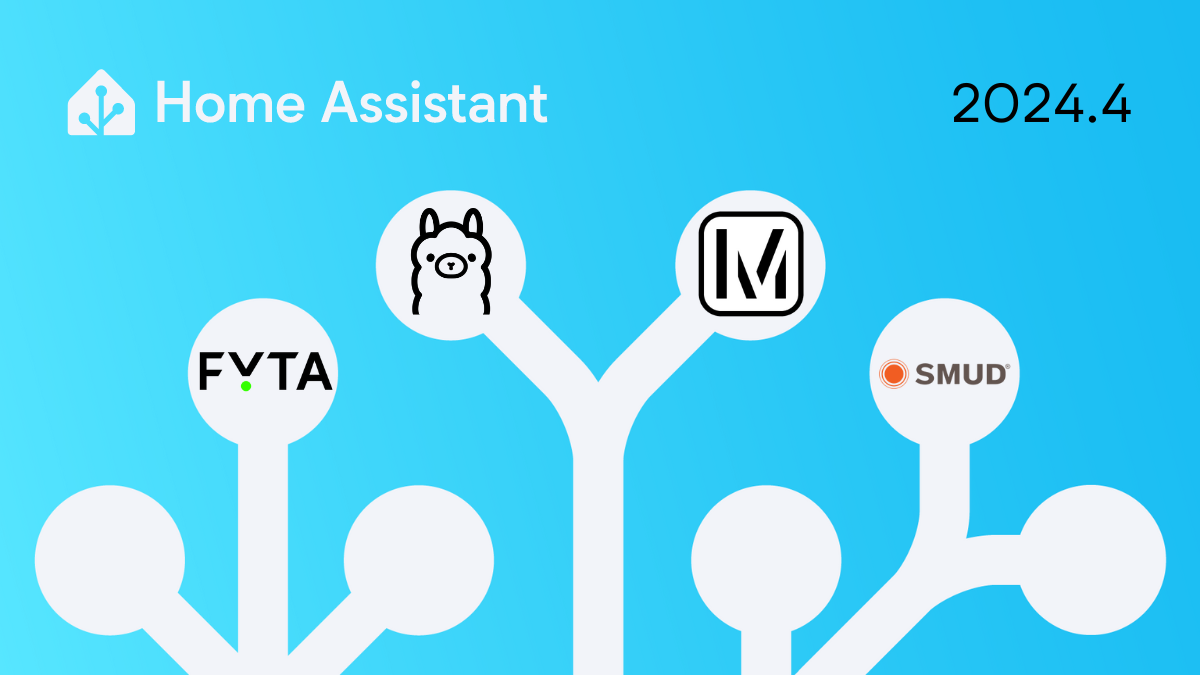
 www.home-assistant.io
www.home-assistant.io
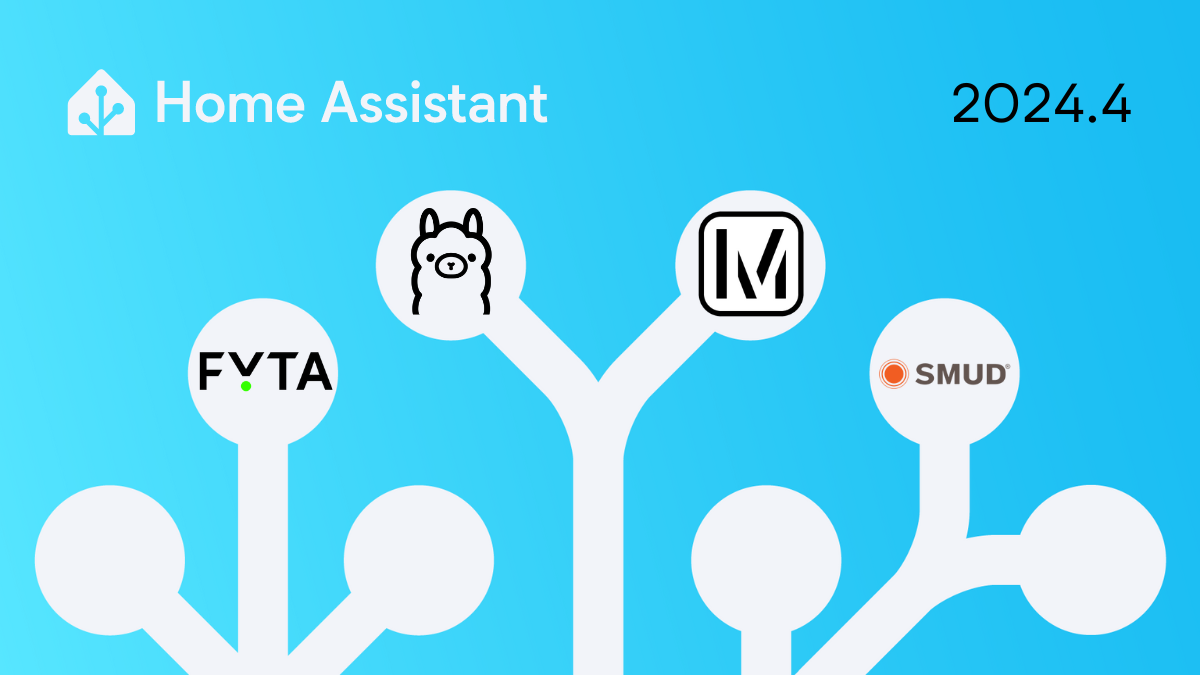
2024.4: Organize all the things!
Time for spring cleaning 🧹 Introducing new ways to organize your automations (and more) with floors, labels, and categories. Easily add Matter devices from other controllers, and two brand new map ...
Share:


