I forgot all about the fabulous beer dildo!Like the dildo I made with your design for his beer thing.
Ontopic The 3D printing thread
- Thread starter gee
- Start date
You are using an out of date browser. It may not display this or other websites correctly.
You should upgrade or use an alternative browser.
You should upgrade or use an alternative browser.
Mr. Argumentor
I fab shitboxes and shitbox accessories.
PETG seems to be about the same price. Why wouldn't I use that all the time?2nd option is just buy PETG (or ABS, though I'd do the vented enclosure thing first) and skip the painting step altogether.
Buy a couple colors and switch colors halfway through and you can do stuff like this for making signs:
View attachment 14692
PLA = prints nicer. Doesn't handle high temperatures, UV, etc as well as other materials. But it prints damn nice.PETG seems to be about the same price. Why wouldn't I use that all the time?
PETG = strings more (google image search "petg stringing" for an example) which has to be cleaned off prints. Some filaments string more than others. Also it tends to stick to the printer nozzle where it'll burn on and occasionally leave boogers behind on your print.
I use PLA for pretty stuff, PETG for functional stuff.
So after reading this, it says I need a 200x200 build plate cause some of the items are 182mm. Google says my mini is 185. Is that really not big enough?


Gloomhaven Organizer | 3D Print Model
Model available for download in Stereolithography format. Visit CGTrader and browse more than 1 million 3D models, including 3D print and real-time assets
www.cgtrader.com
Mr. Argumentor
I fab shitboxes and shitbox accessories.
Yeah, but be careful about that. You'll end up buying a drier and storage system and half a room will be covered in filament.So its best to have both on hand.
Mr. Argumentor
I fab shitboxes and shitbox accessories.
Depends on what sort of build plate adhesion promoter setting you have. Raft, brim, skirt, or none. May be able to get by with none? If nothing works it will be greyed out, and I can knock it out for yaSo after reading this, it says I need a 200x200 build plate cause some of the items are 182mm. Google says my mini is 185. Is that really not big enough?

Gloomhaven Organizer | 3D Print Model
Model available for download in Stereolithography format. Visit CGTrader and browse more than 1 million 3D models, including 3D print and real-time assetswww.cgtrader.com
Mr. Argumentor
I fab shitboxes and shitbox accessories.
Skirt is a line that gets drawn around the outside perimeter of the print. Helps to prime the nozzle before it starts printing the main part of the print.You guys just went all Welsh on me.
It can do more loops (making the skirt wider) for extra priming, and the skirt can be more than one layer high which helps grab hold of it and peel it off the print bed.
And normally it's kept a couple mm away from the print. But you can push it real close to the print, like 1/2mm away, and that's fine.
Finally convinced the 15 year old to learn CAD. I’ve been trying to get him to for awhile but he’s resisted.
starting with sketch up (cause free) and I can’t get him to turn it off to eat dinner.
I’m putting this here cause it feels like it fits this thread the best.
starting with sketch up (cause free) and I can’t get him to turn it off to eat dinner.
I’m putting this here cause it feels like it fits this thread the best.
Mr. Argumentor
I fab shitboxes and shitbox accessories.
Good for him. And you. Buncha very good careers use it at some level.Finally convinced the 15 year old to learn CAD. I’ve been trying to get him to for awhile but he’s resisted.
starting with sketch up (cause free) and I can’t get him to turn it off to eat dinner.
I’m putting this here cause it feels like it fits this thread the best.
It changes per region, but AutoCad and Solidworks are the two main products used around here for when you get to that point.
He’s always loved drawing in the computer (with basic shapes and lines, not like pictures and characters) so I’ve felt this would be a good fit but he’s stubborn. Took a few years to convince him to try.Good for him. And you. Buncha very good careers use it at some level.
It changes per region, but AutoCad and Solidworks are the two main products used around here for when you get to that point.
Haven't tried yet. Doing a 360 tutorial. My next goal is to create the numbers for our house. Obviously you guys could do this in like 5 seconds, but I know nothing Jon Snow.Figure it out @fly?
Mr. Argumentor
I fab shitboxes and shitbox accessories.
Question...
I'm following this basic bitch tutorial. I'm at the point where he has an option to 'save as STL'. I don't have that option. I can 'save copy as' but no STL. Also, I don't have STL under Export either. What am I missing?
(Linked to exact time in video, if you care.)
I'm following this basic bitch tutorial. I'm at the point where he has an option to 'save as STL'. I don't have that option. I can 'save copy as' but no STL. Also, I don't have STL under Export either. What am I missing?
(Linked to exact time in video, if you care.)
Question...
I'm following this basic bitch tutorial. I'm at the point where he has an option to 'save as STL'. I don't have that option. I can 'save copy as' but no STL. Also, I don't have STL under Export either. What am I missing?
(Linked to exact time in video, if you care.)
sounds like a version issues
check this thread:
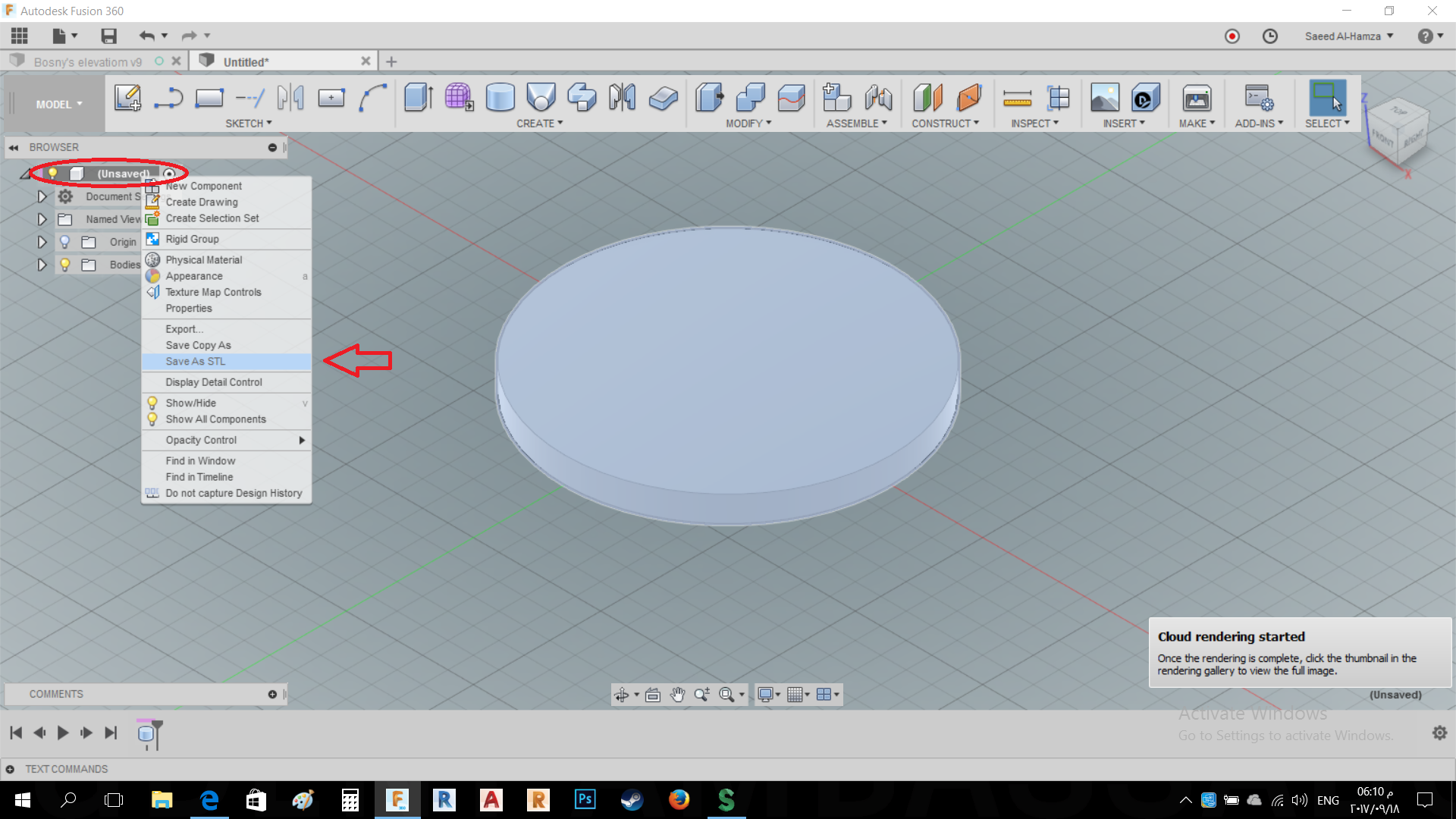
Why can't I save-as STL?
The last time (about 4 months ago) I created a model for 3D printing I was able to save it as an STL, with a name of my choice, on my PC. The save-as dialog no longer gives that facility - have I missed something? The Export dialog allows IGES, SAT, SMT, and STEP, but not STL. How can I save an...
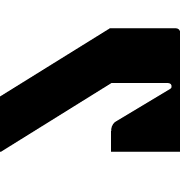 forums.autodesk.com
forums.autodesk.com
tldr: look for the make button, rather than the save as
Share:


