Ontopic The 3D printing thread
- Thread starter gee
- Start date
You are using an out of date browser. It may not display this or other websites correctly.
You should upgrade or use an alternative browser.
You should upgrade or use an alternative browser.
Well shit, it doesn't fit.So after reading this, it says I need a 200x200 build plate cause some of the items are 182mm. Google says my mini is 185. Is that really not big enough?

Gloomhaven Organizer | 3D Print Model
Model available for download in Stereolithography format. Visit CGTrader and browse more than 1 million 3D models, including 3D print and real-time assetswww.cgtrader.com
Mr. Argumentor
I fab shitboxes and shitbox accessories.
Email it.Well shit, it doesn't fit.
Also, did you look at the settings we were talking about?
Mr. Argumentor
I fab shitboxes and shitbox accessories.
Mr. Argumentor
I fab shitboxes and shitbox accessories.
I wonder if scaling it down would help. Depends on how big the things going into it are, I guess. I'm waiting on something to finish but I could have it done by tomorrow afternoon/evening if you want.
Yeah, I'm going to try and figure all that out. No worries yet.I wonder if scaling it down would help. Depends on how big the things going into it are, I guess. I'm waiting on something to finish but I could have it done by tomorrow afternoon/evening if you want.

edit: After looking at whats going in them, I think lopping off .8mm isn't going to matter.
Last edited:
Sadly, no.
Under print settings, just turn off the skirt entirely - skirt and brim page, set loops (minimum) to 0. The printer draws a priming line on the front of the print bed anyway and that's enough to purge the nozzle.
Then scale the thing by 99.5%, which reduces the width to 179.9mm. So you're losing 0.9mm off the overall width but odds are that's fine.
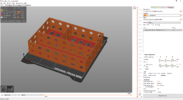
Then scale the thing by 99.5%, which reduces the width to 179.9mm. So you're losing 0.9mm off the overall width but odds are that's fine.
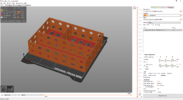
Mr. Argumentor
I fab shitboxes and shitbox accessories.
If you are unsure that whatever you're putting in there will fit, pause the print and drop it in.
For whatever reason, it doesn't seem I need to even turn off the skirt (or it doesn't complain anyway). And I can just unlock scaling and set X to 180mm. I shall try this soon.Under print settings, just turn off the skirt entirely - skirt and brim page, set loops (minimum) to 0. The printer draws a priming line on the front of the print bed anyway and that's enough to purge the nozzle.
Then scale the thing by 99.5%, which reduces the width to 179.9mm. So you're losing 0.9mm off the overall width but odds are that's fine.
View attachment 14717
edit: Oh I see, when I try to slice it keeping the skirt and setting it at 180mm - it silently crashes. 179.9mm it is!
Last edited:
Yeah, it wouldn't slice with 180mm X for some unknown reason.For whatever reason, it doesn't seem I need to even turn off the skirt (or it doesn't complain anyway). And I can just unlock scaling and set X to 180mm. I shall try this soon.
edit: Oh I see, when I try to slice it keeping the skirt and setting it at 180mm - it silently crashes. 179.9mm it is!
It did bitch about the toolhead going outside the printable area with the skirt on, though.
Getting a lot more stringing out of the printer. I've read that humidity can be an issue. Could that really be my issue?
Mr. Argumentor
I fab shitboxes and shitbox accessories.
Doubt it. You're inside, humidity is probably fairly stable due to the AC (you do have it inside, right?)
Humidity is an issue when the filament has had time to sit and absorb moisture from the air, all plastics do it to some extent. They sell driers, or you can make one which would certainly be in your capabilities. Certain nylons can absorb as much as 50% of their weight in moisture, if I remember properly.
Do you have any filament retraction settings enabled? It usually helps me with stringing.
Humidity is an issue when the filament has had time to sit and absorb moisture from the air, all plastics do it to some extent. They sell driers, or you can make one which would certainly be in your capabilities. Certain nylons can absorb as much as 50% of their weight in moisture, if I remember properly.
Do you have any filament retraction settings enabled? It usually helps me with stringing.
Share:




